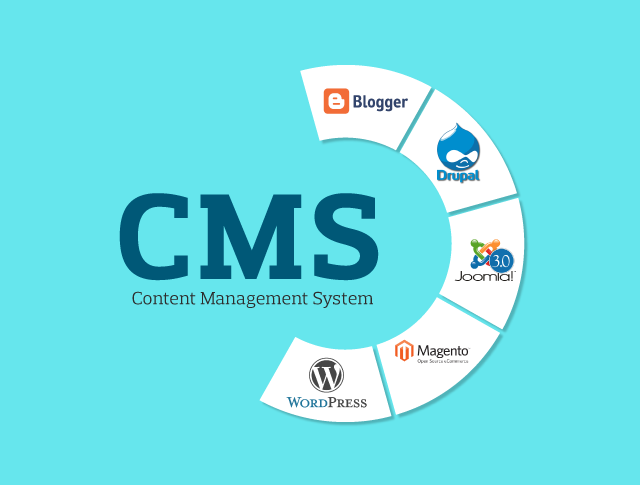
What Is A Content Management System?
A Content Management System (CMS) is a software that is used to create, edit, archive, collaborate, publish and manage web content without any specialized technical knowledge. The basic architecture for content creation, content storage, workflow management and publishing is provided by a CMS. The content in a CMS is stored in a database. The simplified GUI makes interaction with website’s database user friendly. WYSIWYG interface allows to modify and edit content. In simple words, a CMS enables users to create website without writing any code.
The two major components of a CMS are:
Content Management Application (CMA), works at the front-end and enables users to add, modify and delete content on website without any help from web developer.
Content Delivery Application (CDA), works at the back-end, compiles and publish content on the website and makes it visible to the visitors.
CMSs are generally used for web content management (WCM) and enterprise content management (ECM). The primary difference between web content management system (WCMS) and enterprise content management system (ECMS) is that WCMS manages the web content while ECMS takes care of entire business process.
What to look for in a CMS?
It completely depends on your requirements and goals but listed below are some of the must have features you should look for while selecting a CMS to build a successful website:
Intuitive Dashboard
The core of any CMS is its admin dashboard. Select a CMS that allows easy administration to reduce complexity and provides for easy management of all the functionalities without any assistance. The basic functionalities involved in content production are :
- Scheduling Content
- Tracking threats and user activity
- Integrating modules and plugins
- Detailed performance analysis
SEO-friendly URLs
The built in SEO tools of a CMS will help you in increasing the quantity and quality of traffic to your website organically. SEO tools optimize your content for search, thus helps in improving your ranking.
Powerful Publishing Tools
You need a CMS that enables you to easily create, edit, preview and publish different types of content on your site with custom layouts and responsive themes which are very important for the look and feel of the website. Content authoring, Integration of images, videos and other media elements
should be easy even for novice users. The content you publish should be optimized for all devices to create seamless experience for website visitors.
Social Media Integration
You must take into account the social media capabilities of a CMS if you want to grow and interact with your audience. Choose a CMS that ensures:
- optimization of content for all platforms.
- incorporation of social media buttons to your posts and pages.
- easy publishing and sharing of content on any platform.
- inclusion of social media analytics.
Publishing Controls
A website is actually the face of any enterprise so in order to keep a check on what goes live on the website publishing controls are very important. Assigning roles and levels of access establish a simple workflow and improve chances of collaboration. For example, WordPress offers six roles- Super Admin, Administrator, Editor, Author, Contributor and Subscriber each with different capabilities and access.
Security and Support
Looking for a CMS that provides exemplary support and security protects not only the enterprise but also the users from data breach. Carefully consider the services a CMS offers for different situations be it day-to-day issues or emergency situations. Most open source doesn’t provide any support but systems like WordPress and Drupal have large number of contributors who are involved in fixing problems timely.
Multilingual and Multiplatform Capabilities
In order to grow and enhance the reach of your site in different areas with different languages and variety of devices you should consider a flexible and responsive CMS that allows you to add features like language switcher module and provides high end user experience irrespective of the screen size.
Compatible and Robust Templates
Majority of CMS offers a vast variety of templates. If you have templates that align with your needs, there is no need to create a post or page from the scratch. Thus, to simplify the publishing process and maximize marketing efforts you can simply use pre designed templates or customize your own templates.
Some Popular CMSs
WordPress
WordPress is a free and open source WCMS known for its simplicity. It is written in PHP and paired with MySQL database. It is highly customizable integrated with plugin architecture and template system. WordPress is one of the most flexible content management system as well as a popular blogging platform. With a domain and a hosting server, the user can easily create and publish webpages. It is search engine friendly and supports content tagging.
Drupal
Drupal is a free and open source CMS written in PHP. Drupal is one of the CMSs that demands the most technical skills and that is the reason why it is preferred by tech savvy folks. In addition to the basic features such as account and menu management, RSS feeds, page layout customization its out of the box speed, security and community support make it a one stop solution for different enterprises.
