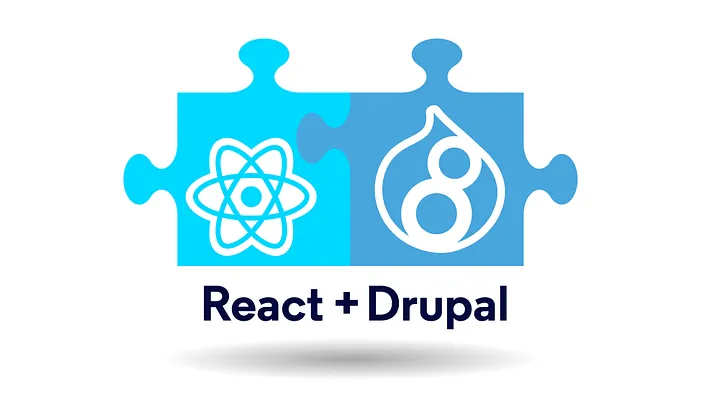
In today’s web ecosystem, speed, flexibility, and interactivity define user experience. Traditional CMS-driven websites are now evolving into decoupled (headless) architectures, giving developers the freedom to build stunning, dynamic interfaces using modern JavaScript frameworks like React — while still leveraging the robust content management power of Drupal.
🧠 What is a Decoupled Drupal Architecture?
A decoupled (or headless) Drupal setup separates the frontend (presentation layer) from the backend (content management system).
In this model:
Drupal handles content creation, user roles, workflows, and APIs.
React consumes this content through REST or GraphQL APIs and displays it dynamically on the frontend.
This separation gives developers more control over design and user interaction while allowing content editors to keep using the Drupal admin panel they know and love.
⚙️ How Drupal and React Communicate
Drupal exposes content through its built-in JSON:API or GraphQL module. React apps can fetch this data to render pages dynamically.
For example, using JSON:API:
With this approach, React can display articles, products, or user data directly from Drupal — no need for traditional PHP theming.
🚀 Benefits of Using Drupal + React Together
Better Performance:
React handles rendering on the client side, improving speed and responsiveness.Scalable Architecture:
Frontend and backend evolve independently — perfect for multi-platform applications.Reusability:
The same Drupal backend can serve multiple frontends (web, mobile, IoT).Modern UI/UX:
React enables smooth animations, component reusability, and dynamic page transitions.Enhanced Security:
Since the frontend and backend are separated, the attack surface is reduced.
🛠️ How to Set Up a Decoupled Drupal + React Project
Step 1: Prepare Your Drupal Backend
Install Drupal 10 (or latest version).
Enable and configure JSON:API or GraphQL module:
composer require drupal/jsonapicomposer require drupal/graphql
Verify endpoints, e.g.
This endpoint delivers content in structured JSON format.
Step 2: Build Your React App
Run:
Step 3: Fetch Data from Drupal
In src/App.js:
Step 4: Deploy
Host Drupal on a CMS-friendly server (like Acquia, Pantheon, or your VPS).
Deploy React via Vercel, Netlify, or Firebase.
React will keep fetching live content from Drupal’s API.
🌐 When to Use Decoupled Drupal
Use this architecture when you:
Need a modern JavaScript frontend.
Want to serve content to multiple platforms.
Plan to integrate advanced interactivity or single-page app (SPA) behavior.
Require a high-performance, scalable system for large content-driven apps.
🧭 Challenges to Consider
SEO complexity (you may need server-side rendering with Next.js).
Authentication setup (using JWT or OAuth tokens).
Content previewing requires extra configuration.
Despite these, the flexibility and performance gains often outweigh the extra setup.
⚡ Conclusion
Combining Drupal’s powerful content management with React’s dynamic interface creates a truly modern web experience. This decoupled setup lets your development and content teams work independently — delivering faster, more engaging, and scalable websites.
If you’re planning your next enterprise project or redesign, the Drupal + React combination is the perfect duo to power the digital future
